Supercharge Your Productivity with Sticky Notes Widget 📌
We're excited to introduce a new widget that's designed to make your workday smoother and more organized than ever before. Say hello to the all-new 📝 Sticky Notes widget, designed to enhance your productivity within Ichicraft Boards. Let's explore how this powerful tool can revolutionize the way you work. 😃

At Ichicraft Boards, we understand that staying organized and on top of your tasks is essential. The Sticky Notes widget is here to help you achieve just that. It's more than just a virtual notepad; it's your personal canvas for capturing ideas, reminders, and tasks. Here's why you'll love it:
- Seamless Outlook Integration: Your notes and reminders are seamlessly stored in Outlook, ensuring that you can access them across multiple platforms. Whether you're in the office or on the go, your notes are always within reach. 📧
- Manage Multiple Notes with Ease: The Sticky Notes widget allows you to display and manage multiple notes in a single widget. No more clutter or confusion—stay organized effortlessly. 🧹
- Customizable Colors: Personalize your notes by changing their colors. Use color coding to categorize and prioritize your tasks, making it easier to focus on what matters most. 🎨
- Copy to Clipboard: Need to share a note or task with a colleague? The Sticky Notes widget simplifies this with a quick copy-to-clipboard button in the widget header. 📋
- Rich Text Formatting: Communicate your ideas clearly with rich text formatting options, including bold, italic, strike-through, underline, and bulleted lists. Your notes can be as detailed and organized as you need them to be. ✍️
Your Personal "Getting Things Done" Board 🚀
Now, let's dive into how you can leverage the Sticky Notes widget within Ichicraft Boards to create your very own "Getting Things Done" (GTD) Personal Board. This board is designed to provide you with a comprehensive overview of your tasks and priorities, all within the Ichicraft Boards environment. Here's a glimpse how to create and what your GTD Personal Board could look like:
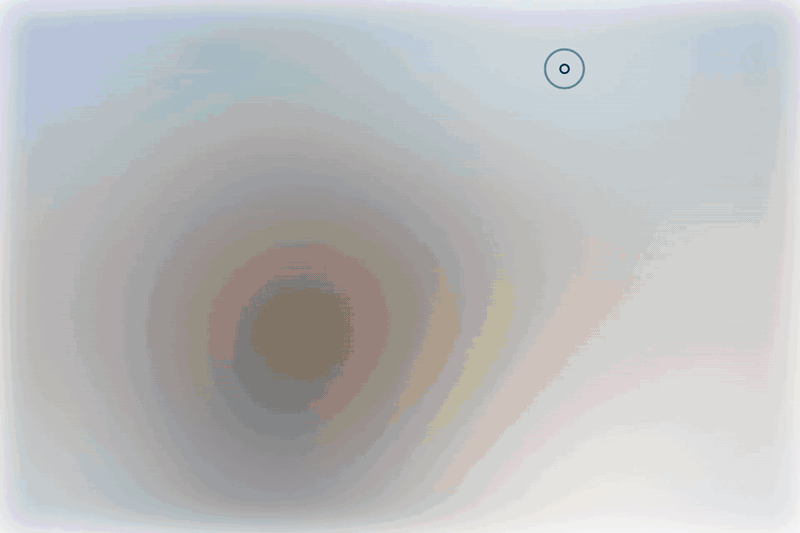
- Upcoming Meetings Widget: Stay on top of your schedule with the Upcoming Meetings widget. It displays your upcoming meetings, ensuring you never miss an important appointment. ⏰
- Tasks from Planner and To-Do Widget: Keep track of your tasks and to-do lists seamlessly with this widget. It syncs with Planner and To-Do, ensuring all your tasks are in one place for easy management. ✅
- Sticky Notes: Your daily scratchpad and stand-up notes section are powered by the Sticky Notes widget. Use it to jot down quick ideas, reminders, and important notes. With customizable colors and rich text formatting, you can organize your thoughts effectively. 🗒️
💡Tip: Boost Your Productivity
To get the most out of the Sticky Notes widget, here's a pro tip: Create a color-coded system for your notes. Assign specific colors to different types of tasks or priorities. For example, use 🟩 green for urgent tasks, 🟦 blue for meetings, and 🟨 yellow for personal reminders. This visual cue will help you instantly identify and tackle your most important tasks.
Conclusion
We're thrilled to introduce the Sticky Notes widget as the latest addition to Ichicraft Boards. It's designed with one goal in mind: to supercharge your productivity and organization within our digital workplace solution. Whether you're already a dedicated Ichicraft Boards user or just getting started, this feature is here to make your workday more efficient and enjoyable.
7