Introducing the Web Part Container Widget
This time, we’re excited to share our latest innovation: the Web Part Container Widget. With this new addition, you can easily wrap any SharePoint web part inside an Ichicraft Boards widget, giving you a quick, responsive, and simple way to add functionality that isn’t yet available as a built-in widget.
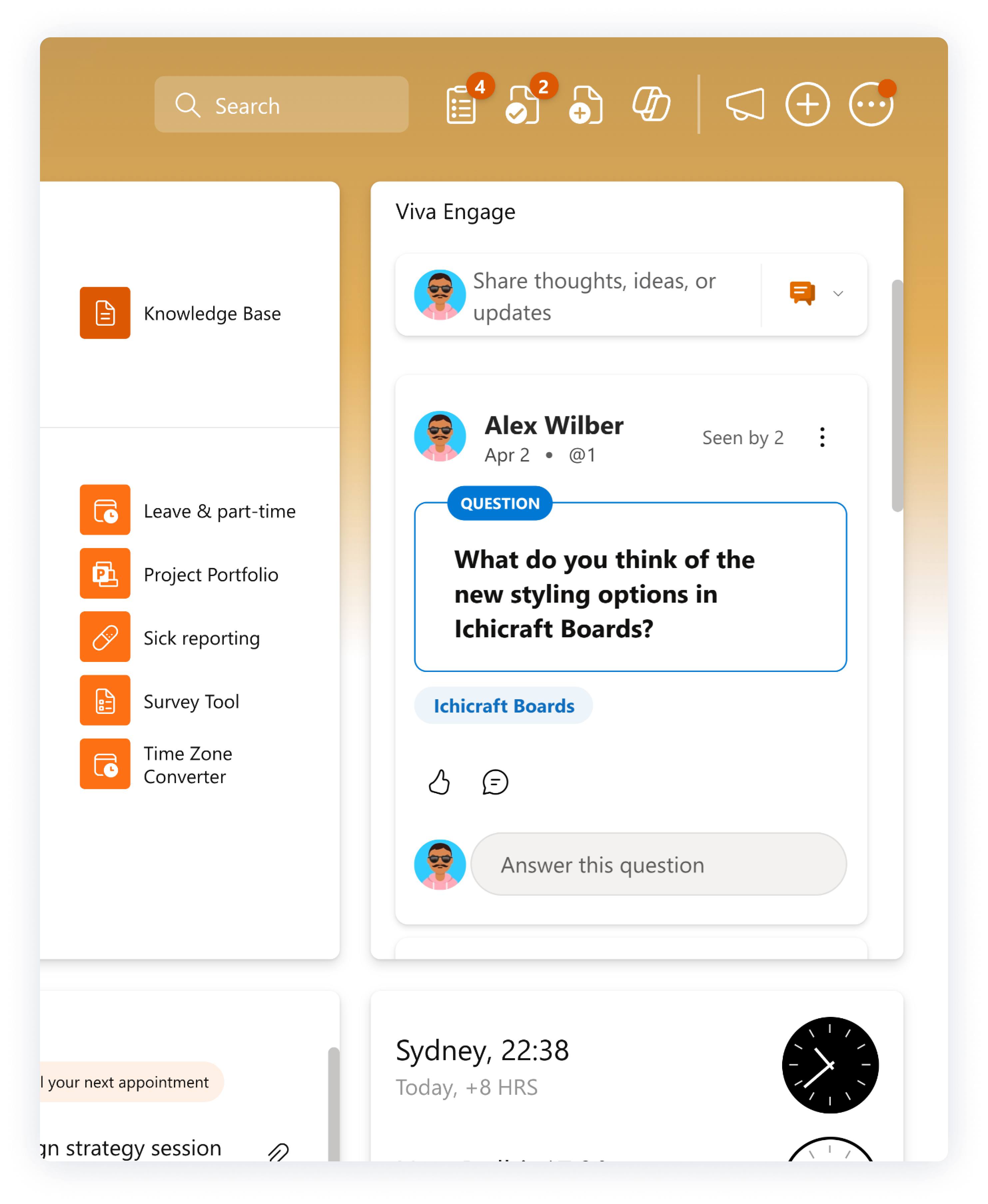
Why a Web Part Container?
Sometimes, there’s an out-of-the-box SharePoint web part that offers a feature you need, but there isn’t a corresponding Ichicraft Boards widget—yet. We know some customers love building their own widgets using the Ichicraft Widget Development Kit—and that’s still an option if you want fully custom solutions. But for those moments when the functionality already exists in SharePoint, you can skip the extra development and simply wrap it in our new Web Part Container Widget. Think about the Viva Engage web part, for example: now you can container this in a widget and offer it directly on a board.
Keep Your Existing Investments
If your company has already invested in SharePoint web parts before adopting Ichicraft Boards, this new feature means you don’t have to start over. By containing your existing web parts within Ichicraft Boards, you bring your workspace together in one place and avoid wasting past efforts. The result? A modern, cohesive digital environment that still capitalizes on your previous investments.
Quick & Easy Configuration
We believe in keeping things straightforward and efficient. To set up the new widget:
- Add the Web Part Container Widget to your board. Make sure the SharePoint web part you want to display is already added to the SharePoint page where Ichicraft Boards is installed.
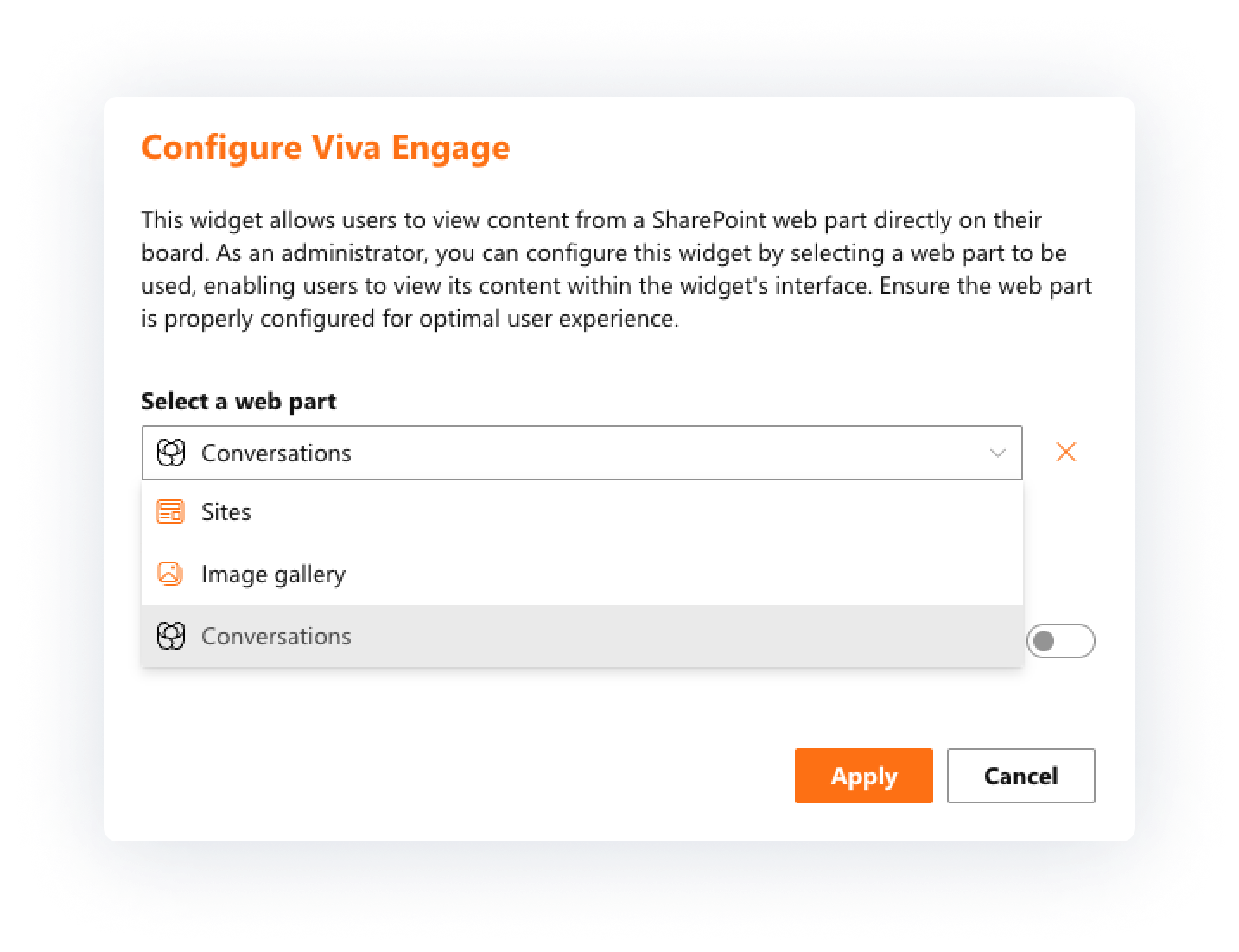
- Select the SharePoint web part you’d like to display from the drop-down menu.
- Decide whether to hide the widget header for a cleaner look.
- Click “Apply.” Your web part is immediately available in Ichicraft Boards.
A Responsive Experience
Because every component in Ichicraft Boards is designed to be responsive, the web parts you contain will automatically adapt to different screen sizes. Whether you’re looking at a custom tool, a Viva Engage feed, or any other SharePoint web part, the experience will be polished and intuitive.
Strengthening Your Digital Workspace
At Ichicraft Boards, we prioritize security, responsiveness, and a clean user experience. The Web Part Container Widget reflects these values by letting you easily integrate external web parts, whether they’re newly released tools or investments you’ve already made. And if you want to develop your own widgets in the future, our Ichicraft Widget Development Kit is ready when you are.
We can’t wait to see how you’ll use this new widget. Feel free to reach out to us at boards@ichicraft.com if you have any questions, and enjoy building a digital workspace that perfectly meets your needs!