Improved Inbox Widget: Focused and Other Tabs
Inbox Widget
We have added a new improvement to the Inbox widget in Ichicraft Boards to help users manage their messages more easily. You can now choose to split your inbox into a Focused and Other tab. Important messages appear in the Focused tab and less urgent messages are organized under Other. This makes it easier to prioritize and stay focused on what matters most.
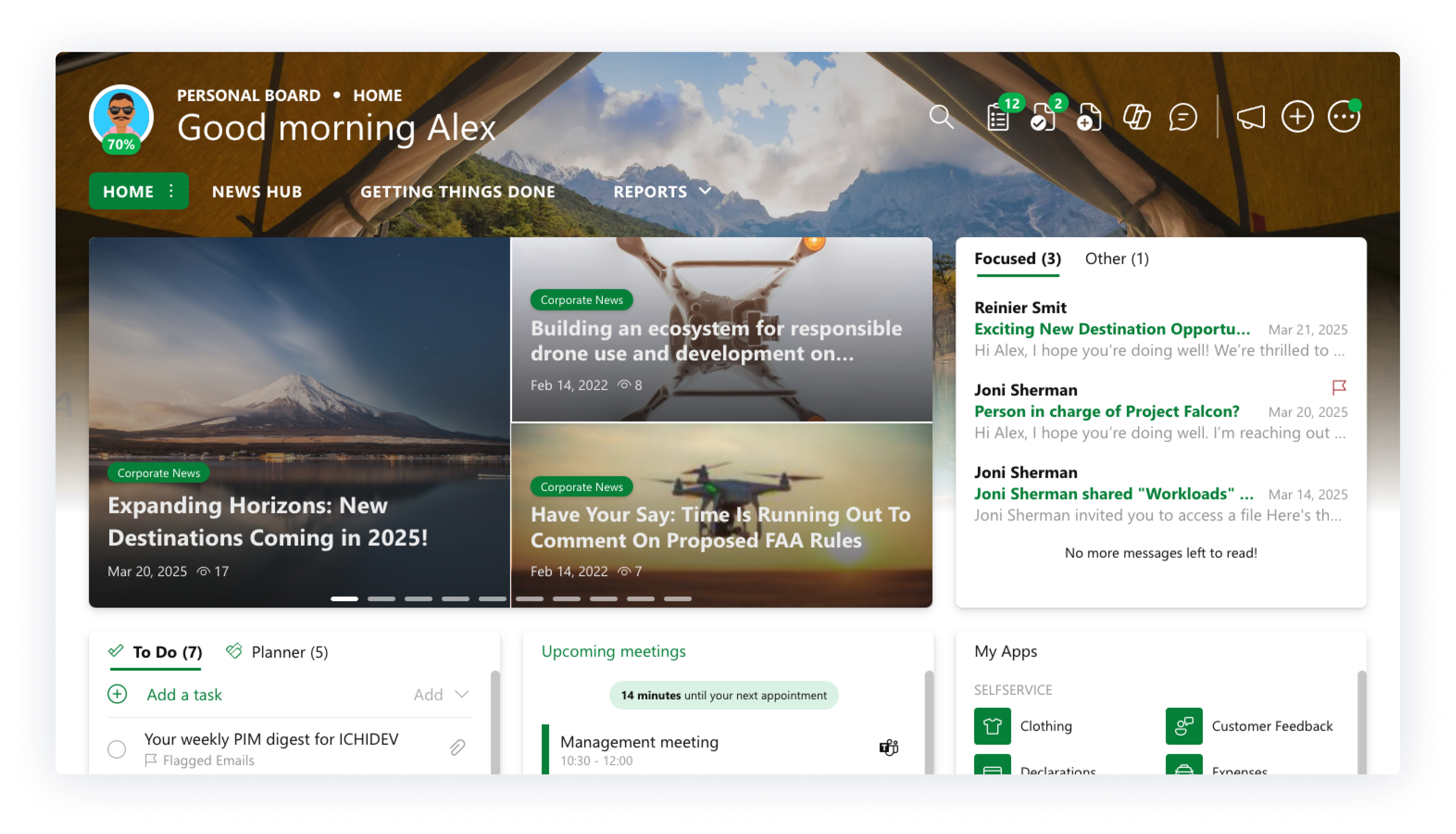
You can control this setting yourself from the inbox options. Simply open the Inbox settings and toggle Focused inbox on or off based on your preference.
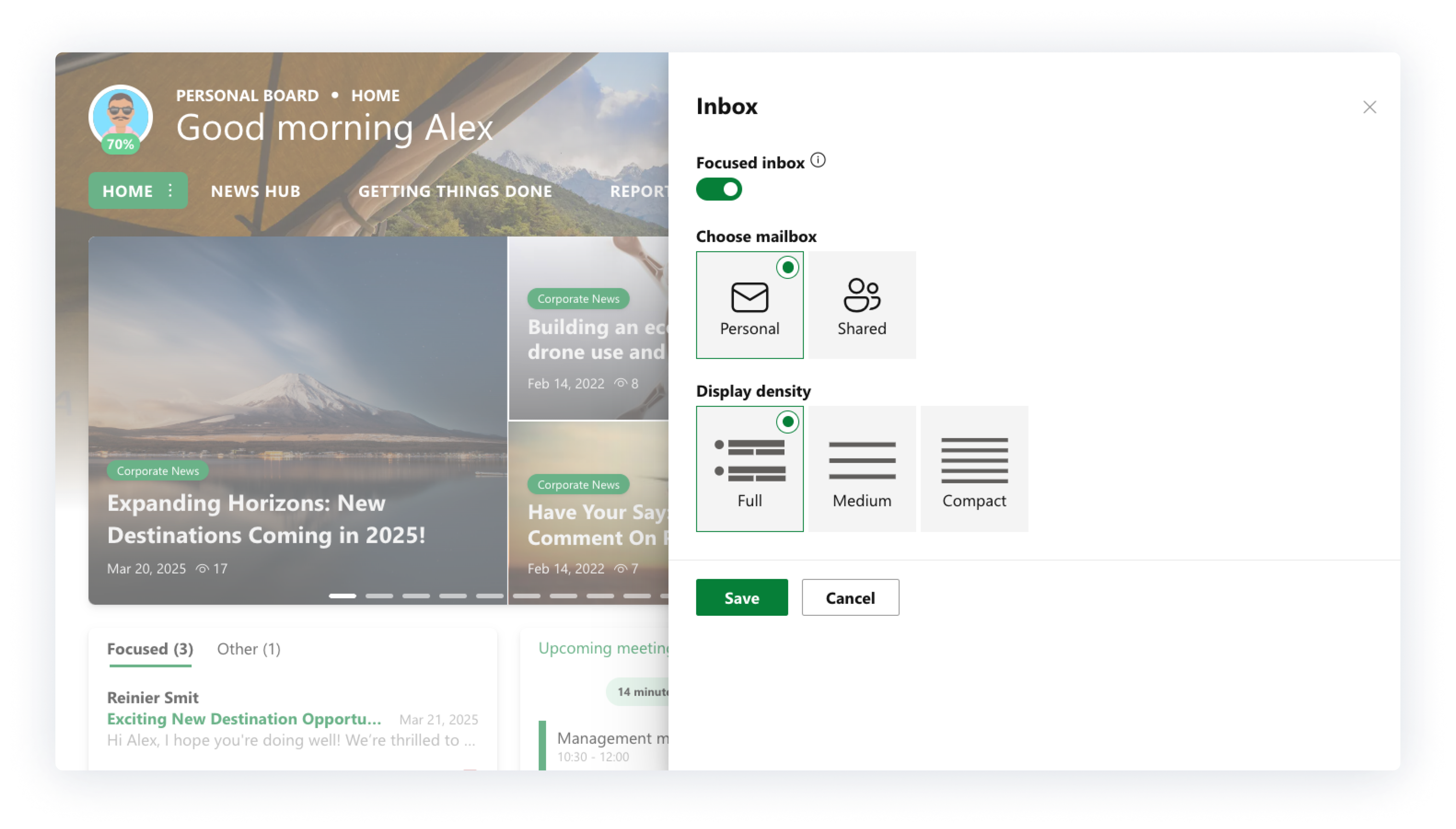
Additionally, you can still choose which mailbox (personal or shared) you want to view and adjust the display density (Full, Medium, Compact) to fit your working style.